[ASSOCIATIONS]
[ASSOCIATIONS]



Are you a member of an association Finance team that uses or is moving to the Fonteva Association Management System (AMS)?
Fíonta presents the Fonteva Finance App Series - a seven-part collection of blogs and webinars aimed at association finance professionals. For ease of use, we have collated all blog posts into an easy-to-consume PDF e-book and each accompanying webinar recording is included in the full video.
Fonteva Finance App
Wondering where the important finance information is in Fonteva? This post and accompanying webinar sets the stage for the Fonteva Finance App with a walkthrough and explanation of each navigational tab.
Fonteva Business Group Record
An in-depth overview of the Business Group record, including all the settings there as well as important related objects like Chart of Accounts, Payment Gateways, and Tax Locales.
Fonteva Item Record
The Fonteva Item record is the home to many important settings, such as Tax rates, Shipping information, Default accounts, and deferred revenue preferences. We detail the relationship between the Item and Subscription plan records and how they work together to determine the number of overall transactions created for deferred dues transactions.
Finance Data Flow in Fonteva
Key objects for Finance, including Sales Orders, Invoices, Receipts, E-payments, Transactions, and Transaction lines are discussed in depth. We demonstrate how information is pulled from items to create the original sales order and flows from there through to transaction lines.
Receipts and Receipt Lines
In this session, we cover Receipts and Receipt lines – critical records in Fonteva that track each and every Payment and Refund in your system. This information is essential for identifying and reporting on types of revenue, analyzing membership renewal and lapse rates, and finding information on failed credit card transactions.
Financial Reporting in Fonteva
Learn how to use the out-of-the-box Salesforce reporting tool (Filtering and Display Options) as well as the included reports in the Fonteva Financial Reports folder. We demonstrate how to update Custom Report types to pull in other lookup fields and show how easy it is to create custom formula fields on the Transaction or Transaction Line record to make related information easily available.
Reconciliation Process: Tying Fonteva to Your Finance System
The flexibility of Salesforce allows us to create some custom objects and fields, and use them to tie Fonteva transactions directly to Journal entries in your system. We review some samples and talk about processes and tools to use for updating data in Fonteva once it’s been imported/entered into your Financial system

Katie JonesSenior Salesforce Consultant
Fíonta
Katie has been working for or with nonprofits and associations for 29 years. Somehow, a short stint in membership turned into years of helping organizations get the most out of their CRM systems. A true Salesforce devotee, you can often hear her wax poetic about the “beauty” of a good flow or roll up summary. She loves making data come alive for users with clicks, not code.
Katie has a BA in American Studies from Franklin and Marshall College with a minor in Secondary Education. She is a Salesforce Certified Administrator, Advanced Administrator, Nonprofit Cloud Consultant, Sales Cloud Consultant, Service Cloud Consultant, and Marketing Cloud Email Specialist.